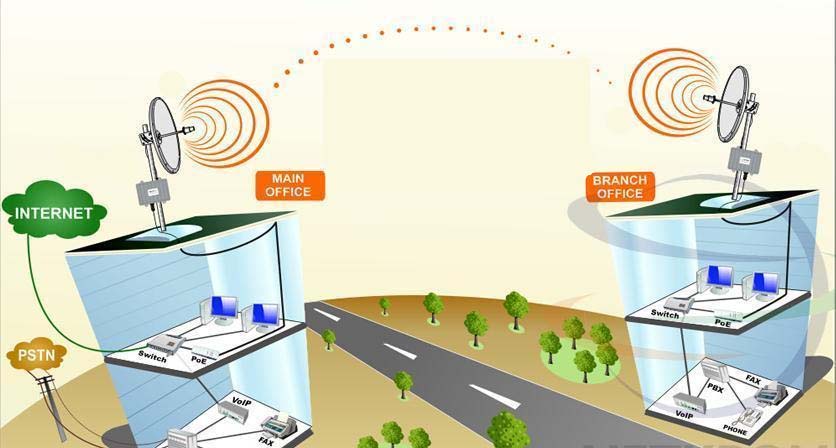COMMUNICATING WITH MY SCREENS AND SIGNS
In the realm of screen communication, the method of connectivity plays a crucial role in shaping the efficiency and flexibility of interactions. Let’s explore the key communication methods – LAN connection, WiFi, Point-to-Point Wireless, and 4G/5G modem – each offering distinct advantages tailored to specific needs.
Prior to choosing your network communication topologies, you will need to decide on the access type of your Content Management System (CMS), as well as your network firewall settings.
If your CMS is software based, i.e. installed locally on a computer and your computer is within the local area network then the use of an active internet connection is not required. However if features on the CMS require internet connectivity, then an active internet connection will be required. Furthermore if your software is being installed over a Virtual LAN, or on a Virtual Server then an active internet connection would be required.
If your CMS is Cloud Based, i.e. controlled from a webpage, then a fast and reliable internet connection is required.
Some Network Firewall settings restrict the access of cloud CMS to and from the screen/signs, your network administrator will be required to create access for your signs to communicate with your CMS services. Furthermore some CMS will require your computer to be on the same IP subnet as the sign in order to operate, consultation with your network Administrators is essential.
Furthermore, a number of Internet/Systems Security softwares will require to you whitelist certain CMS cloud servers in order for proper operation on webpages. Again consultation with your Network Administrators is imperative for proper operation.

2. WiFi Connectivity:
WiFi has revolutionized how screens communicate by providing a wireless alternative to traditional LAN connections. Leveraging radio waves, WiFi facilitates seamless communication between screens and other devices within the same network. This method is particularly advantageous in areas where there are a large number of screens/signs, and are all within an immediate area.
Please be aware that there are limitations to a WIFI network with signal penetration rates. In some older buildings WIFI signals may not have the same penetration rates as new buildings due to the different mateirals used. Over an open area, the maximum range of a WIFI connection is approximately 50 meters, this is dramatically reduced when applied indoors.
A network router will be required to establish network and internet connections, an Ethernet cable will be required to connect the two devices together or a WIFI Router will work the same.
Should screens/signs are outdoors and out of range of the WIFI network, then the following options should be considered.

4. 4G/5G Modem Integration:
The advent of mobile networks has opened up new frontiers in screen communication, especially in on-the-go scenarios. Integrating 4G or 5G modems with screens provides a reliable and high-speed connection, making it suitable for applications in outdoor events, remote locations, or moving vehicles. This method caters to the growing demand for real-time communication and content delivery in mobile environments.
Signs that are not in the immdiate area of networks can utilise the 4G/5G modems, however all screens/signs will then require a cloud based CMS solution.
Choosing the Right Connectivity for Your Needs:
Selecting the most suitable connectivity method hinges on the specific requirements of your use case. Consider the following factors:
- Stability: LAN connection excels in stability and reliability.
- Flexibility: WiFi offers the convenience of wireless communication.
- Dedicated Link: Point-to-Point Wireless ensures a secure and direct connection.
- Mobility: 4G/5G modems provide on-the-go connectivity.
For a detailed analysis of your networking requirements please contact our technical team to provide your with a networking solution for you signs and screens. Please contact us below.
1. LAN Connection:
LAN (Local Area Network) connectivity stands as a stalwart in screen communication, especially in fixed installations. By employing physical cables, typically Ethernet cables, LAN ensures a robust and stable connection. This method is ideal for scenarios where reliability and consistent high-speed data transfer are paramount, such as in offices, conference rooms, and multimedia production setups.
A wired LAN connection provides a stable network connection, however the downside is the accessibility of running the network cables as well as the limitation of the mobility of attached screens/signs. Once a cable has been installed the relocation of the connection points can become quite a hassle.
Please note that Ethernet cables have a maximum reach of 100 meters with connection speeds dropping off at around 60 meters. A network repeater or a network switch should be installed in order to create a reliable network connection.
Should the case where network cables can not be installed, the following options are available.

3. Point-to-Point Wireless Connection:
For scenarios requiring a dedicated and direct link between screens, Point-to-Point Wireless Connection offers a powerful solution. This method establishes a secure and high-speed wireless link between two devices without the need for an intermediary network. Point-to-Point Wireless is valuable in situations where privacy, high bandwidth, and a dedicated connection are crucial, making it suitable for signs/screens that are well outside the reach of WIFI and ethernet cables, as well as the inaccessibility of ethernet cables.
Point to Point(P2P) Wireless bridges have ranges of 100KM+ (dependant on the equipment used, terrains, weather and wireless frequency used). However with a cost to application ratio, the maximum distance that the P2P wireless bridges should be capped at 1KM.
For signs that are outside this range the following should be considered.